Okay, now I've fixed it so that we have a gadget list on the sidebar that shows all the labels, arranged in order of number of labels.
Another hint I'd like to share concerns LINKS. Look at the toolbar on the new post posting page. In addition to the little icon for inserting a picture, there is the word LINK. If there is something in your post you'd like readers to know more about (for example, in my recent post I thought readers might like to see a print of Van Gogh's "Vincent's Chair"), you highlight those words (or a single word). Then you will be automatically sent to a page where you can enter the URL for the page where you suggest readers go. On the post itself, this link will appear in a different color. Thus in my recent post, I gave readers an opportunity to go not only to see the original painting, but I liked them also to another one of my blogs that explained in more detail Marcia Stein's method of binding, whereby the binding blends in with the sides of the quilt.
The way I handle this task is to first find the place where I want readers to go. Then I copy the URL. When I highlight that place, I then can quickly past the URL in the little box. For example, if I mention that I used machine couching in my quilt, I could highlight that and then send any interested reader to an explanation for how to couch by machine.
Links are fun, I think; anytime you mention a product or a process that you feel could use more explanation, use a Link!
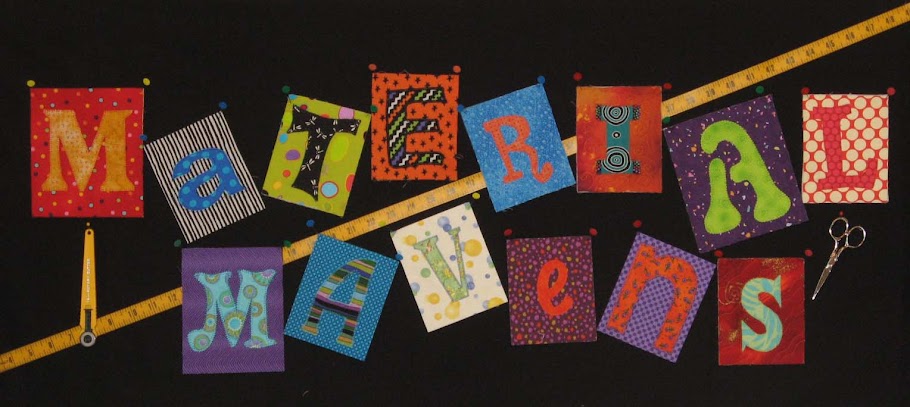
No comments:
Post a Comment